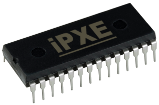Differences
This shows you the differences between two versions of the page.
| Both sides previous revision Previous revision Next revision | Previous revision | ||
|
efi:vision [2015/07/23 12:32] mcb30 |
efi:vision [2015/10/21 20:29] mcb30 |
||
|---|---|---|---|
| Line 11: | Line 11: | ||
| <del>From the end-user perspective, both an iPXE UEFI driver and an EDK2-based driver currently offer the same functionality.</del> | <del>From the end-user perspective, both an iPXE UEFI driver and an EDK2-based driver currently offer the same functionality.</del> | ||
| - | **//Since this vision statement was written, the iPXE UEFI vision has mostly been implemented and the struck-through text above is no longer applicable. An iPXE UEFI driver now provides a user experience which is almost as full-featured as the user experience provided by a iPXE BIOS driver.//** | + | {{ :clipart:warning.png?30x25 |Warning}} |
| + | |||
| + | //Since this vision statement was written, the iPXE UEFI vision has mostly been implemented and the limitations described above are no longer applicable. An iPXE UEFI driver now provides a user experience which is almost as full-featured as the user experience provided by an iPXE BIOS driver.// | ||
| ===== Vision ===== | ===== Vision ===== | ||
| Line 37: | Line 39: | ||
| * An iPXE UEFI option ROM will work with users' existing iPXE scripts and boot infrastructure (web servers, script generators, certificate authorities, etc). A legacy EDK2 option ROM will require users to abandon their existing investment and create a new boot infrastructure. | * An iPXE UEFI option ROM will work with users' existing iPXE scripts and boot infrastructure (web servers, script generators, certificate authorities, etc). A legacy EDK2 option ROM will require users to abandon their existing investment and create a new boot infrastructure. | ||
| - | * An iPXE UEFI option ROM will provide the advanced error reporting capabilities of iPXE. A legacy EDK2 option ROM will be limited to the standard UEFI error reporting capabilities. For example, an iPXE error message might read "''Could not configure net0: Timed out ([[:err:4c106035|http://ipxe.org/4c106035]])''", giving a URL containing problem-specific troubleshooting tips and contact details, while a standard UEFI error message might simply read "''Timed out''". | + | * An iPXE UEFI option ROM will provide the advanced error reporting capabilities of iPXE. A legacy EDK2 option ROM will be limited to the standard UEFI error reporting capabilities. For example, an iPXE error message might read "''Could not configure net0: Timed out ([[:err:4c1060|http://ipxe.org/4c106035]])''", giving a URL containing problem-specific troubleshooting tips and contact details, while a standard UEFI error message might simply read "''Timed out''". |
| * An iPXE UEFI option ROM will provide the advanced features of iPXE regardless of the limitations of the underlying firmware. A legacy EDK2 option ROM will be limited to supporting only those features implemented by the platform OEM. For example, if the platform OEM chooses not to support iSCSI then a legacy EDK2 option ROM will not be able to perform an iSCSI boot. Since iPXE includes its own iSCSI initiator, it will not suffer from this limitation. | * An iPXE UEFI option ROM will provide the advanced features of iPXE regardless of the limitations of the underlying firmware. A legacy EDK2 option ROM will be limited to supporting only those features implemented by the platform OEM. For example, if the platform OEM chooses not to support iSCSI then a legacy EDK2 option ROM will not be able to perform an iSCSI boot. Since iPXE includes its own iSCSI initiator, it will not suffer from this limitation. | ||